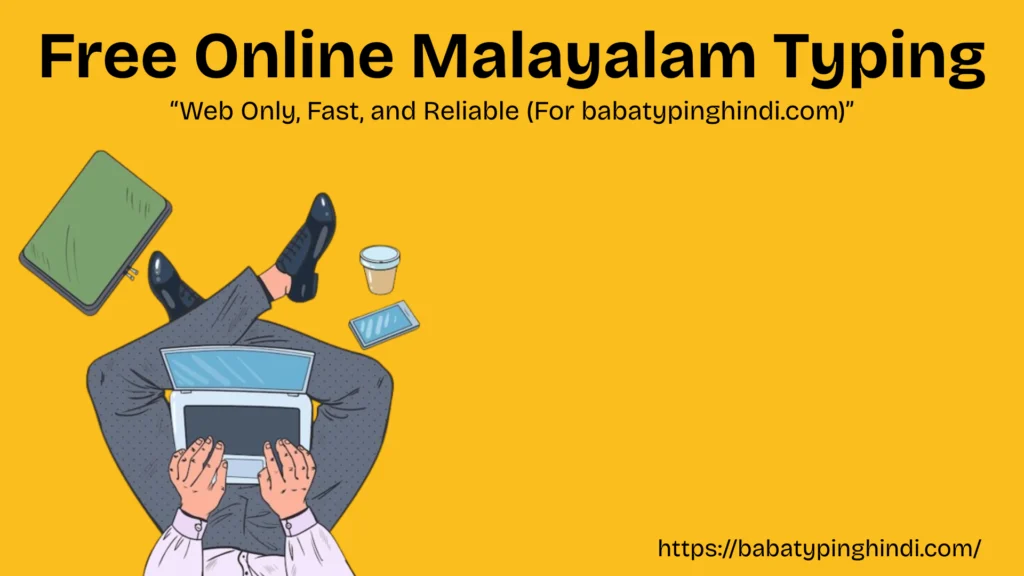
Malayalam belongs on the web. On babatypinghindi.com, you don’t install anything; you type directly in your browser and get accurate Malayalam output. If you want a truly web first experience for Malayalam typing online, for Manglish to Malayalam typing, or for quick English to Malayalam typing google style conversion, this article explains how to get professional results without downloads, apps, or PDFs.
This guide covers the exact browser workflows, how to avoid common display problems, what to expect from live transliteration, and how to use web tools to create, edit, and publish Malayalam content everywhere, email, social, blog, and messaging, using only web pages and mobile browsers.
Why a web only approach matters
Not every user can or wants to install software. A web only site removes friction: no downloads, no installers, no font packages to manage. For many of your visitors, particularly those on shared PCs, cybercafés, or low privilege work machines, a browser based Malayalam typing online tool is the only practical option. Your audience expects to type in Malayalam immediately, copy the text, and paste it where needed, and that is exactly what a well designed web tool does.
Because babatypinghindi.com is web based, everything here focuses on in browser transliteration, virtual keyboards, and copy/paste workflows. No installation, no PDFs, and no local font tweaks required for the typical user, though we’ll mention the small steps you can take if you control a site and want to improve rendering for readers.
How web transliteration (Manglish to Malayalam) works in plain terms
A browser transliteration box takes Roman letters (Manglish) and converts what you type into Malayalam script in real time. On the web, that conversion happens in the page using JavaScript: as you type namaskaram, it suggests നമസ്കാരം and, when you accept or press space, the Malayalam text appears.
Web transliteration tools aim to behave like English to Malayalam typing Google: a fast, space to commit flow that feels instant. Good web editors also show alternate suggestions, so if the engine guesses the wrong word, you can pick the intended variant.
Key user benefits of web tools:
- Immediate access from any browser (desktop or mobile).
- No download, simply open the page and start typing.
- Copy/paste friendly for social posts, emails, and blog editors.
- Often mobile optimized so visitors can type Manglish on phones without installing an app.
The web first toolkit: what lives in the browser
Below are the web tool types you’ll find on sites like babatypinghindi.com and how people use them all without downloads.
1. Live transliteration editor (the core web experience)
A large text box converts Manglish to Malayalam as you type. Users can:
- Type long paragraphs and see Malayalam appear.
- Select alternate word suggestions from a dropdown.
- Copy the finished Malayalam text and paste it into a blog, comment, or message.
This is the typical typing Malayalam online experience people want: fast, forgiving, and accessible.
2. Virtual on screen keyboard (clickable)
A visual keyboard shows Malayalam keys in the browser. You can click letters with a mouse or tap them on a touch screen. Virtual keyboards help when you need precise control (special conjuncts or chillus) and are useful for users who prefer a visual guide rather than remembering transliteration spellings.
3. Small demo widgets (embed for other sites)
Lightweight embeddable boxes let other sites host a web based typing experience. If other sites embed a free online malyalam typing widget from babatypinghindi.com, their visitors can type Malayalam directly in comments or forms without leaving the page.
4. Voice in browser (optional)
Modern browsers can accept microphone input; some web editors offer voice to text for Malayalam. This is a nice to have on the web: speak a draft and then edit the output on the same page.
All of the above live entirely in the browser, no downloads required.
Typical, practical browser workflows (copy these and use now)
Because babatypinghindi.com is web only, these workflows assume your users open a page and type immediately.
Quick message or social post (fast)
- Open the web transliteration box on babatypinghindi.com.
- Type your message in Manglish (Roman letters).
- Choose the correct word from the dropdown if suggested.
- Copy the Malayalam output and paste it into WhatsApp Web, Facebook, Twitter, or email.
Why this works: fast and no installation. Perfect for users searching for Malayalam typing online or typing baba Malayalam online.
Draft a blog post (web editor to CMS)
- Type your full article in the web translation editor. Keep a raw Roman version saved in a local text file if you want to re run the conversion later.
- Use the editor’s suggestion list to fix ambiguous words.
- Copy to your CMS (WordPress or web app) and paste into the editor.
- Preview in your site’s theme and publish.
Notes: This workflow avoids downloads and suits writers who prefer copy/paste workflows.
Mobile first (browser on phone)
- Open babatypinghindi.com in a mobile browser.
- Use the on page editor to type Manglish or use the virtual keys if preferred.
- Copy and paste directly into mobile apps (if supported) or share via the browser’s share menu.
Because everything is web based, your phone never needs an app install.
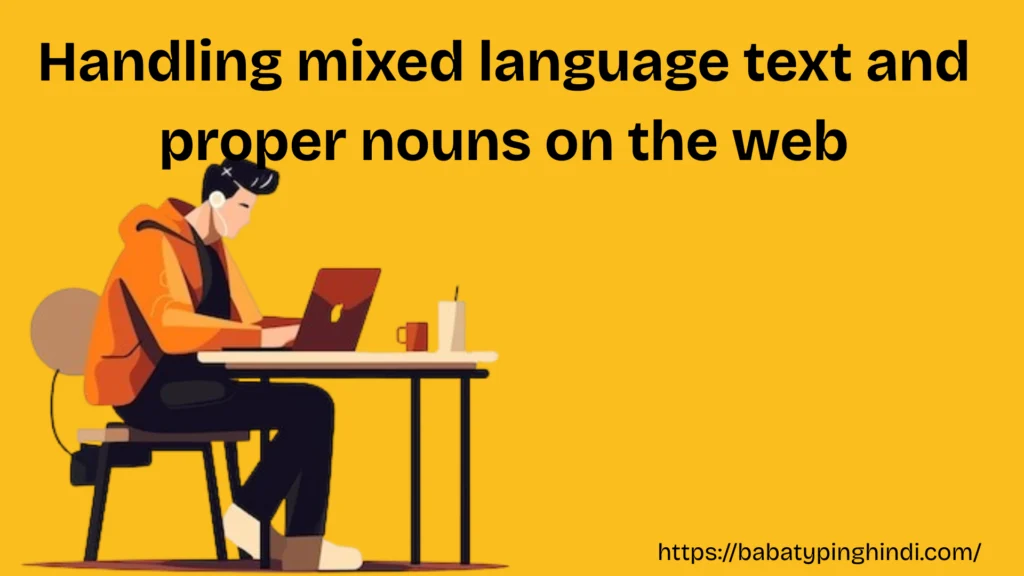
Handling mixed language text and proper nouns on the web
People frequently mix English and Malayalam in the same sentence. A robust web editor allows English tokens (brand names, acronyms) to pass unconverted or provides a simple toggle so users can stop conversion when they want to leave a word in English. That avoids awkward auto conversion of names and technical terms.
Best practice on a web tool:
- Allow users to press a key combination (or click an icon) to freeze conversion for a word.
- Offer a small help note: “Type English terms as you want them to remain.”
This keeps web typing smooth and prevents unwanted auto conversions that frustrate users.
Display and fonts that websites can (and should) do without downloads.
Because babatypinghindi.com is web only and does not offer downloads, it must still ensure readers see Malayalam correctly when the typed text moves off the site. The web approach is simple and free to download:
1. Serve a web font (preferred)
If licensing allows, host a reliable Unicode Malayalam webfont and load it via @font face. That guarantees consistent rendering for visitors without requiring them to install anything. This is a fully web based solution, no PDF, no installer, no user action.
2. Fallback font stack and graceful guidance
If you can’t host a web font, provide a short help tip on pages: “If Malayalam looks broken in your browser, try viewing this page in Chrome or install a Unicode Malayalam font.” Even this guidance is optional; many users on modern devices will see correct text automatically.
3. Test across browsers
Because rendering differs between Chrome, Firefox, and mobile browsers, test the site in multiple browsers. These checks are part of web development and require no user downloads.
All of these are web first users who never need to download fonts or PDFs to get correct Malayalam.
Common errors on web pages and how babatypinghindi.com handles them
Even web editors encounter a few recurring issues. Here’s what users see and what your web tool should do.
Problem: Broken glyphs when pasted into another site
If a user copies Malayalam from a web editor and pastes it into a target that uses a legacy encoding, the rendering might break. The web only reality is: most modern web editors and social platforms use Unicode, so this is rare. If it happens, the fix is to paste into a Unicode environment or use a browser that respects Unicode. No downloads needed.
Problem: Converter guesses the wrong word
Web editors show alternate suggestions. The user picks the correct option and continues. This interaction is entirely instant and intuitive in the browser instant and intuitive.
Problem: Editing mid word breaks ligature behavior
A capable web editor renders the word correctly as the user edits. On the off chance a browser mishandles a joiner, the editor can present a small “recompose” button to normalize the word. This is a web control again, no local installs.
Why babatypinghindi.com should stay web first (practical rationale)
- Universal access: Users on public or restricted machines can type Malayalam instantly.
- No friction: No downloads, no installers, no file compatibility questions.
- Fast updates: Improve conversion rules, suggestions, and UI instantly on the server; users see improvements immediately.
- Lightweight: A web editor can be tiny; it uses client side JavaScript and minimal server calls for suggestions.
- Embed friendly: Other sites and blogs can embed a small web widget so their readers can type Malayalam without leaving the page.
All of this fits the site’s model: free, web based Malayalam typing for everyone.
Small, practical tips for users (web specific)
- If the editor suggests incorrect words, try a slight change in Roman spelling, e.g., njaan vs njan.
- Keep a short raw Roman draft in your browser’s local storage if you like to re run conversion later.
- Use the web editor’s alternate suggestion dropdown to avoid manual retyping.
- Use the virtual keyboard only when you need to enter a special conjunct or chillu you can’t produce easily via Manglish.
These tips help users who rely only on web tools to get better results with no downloads.
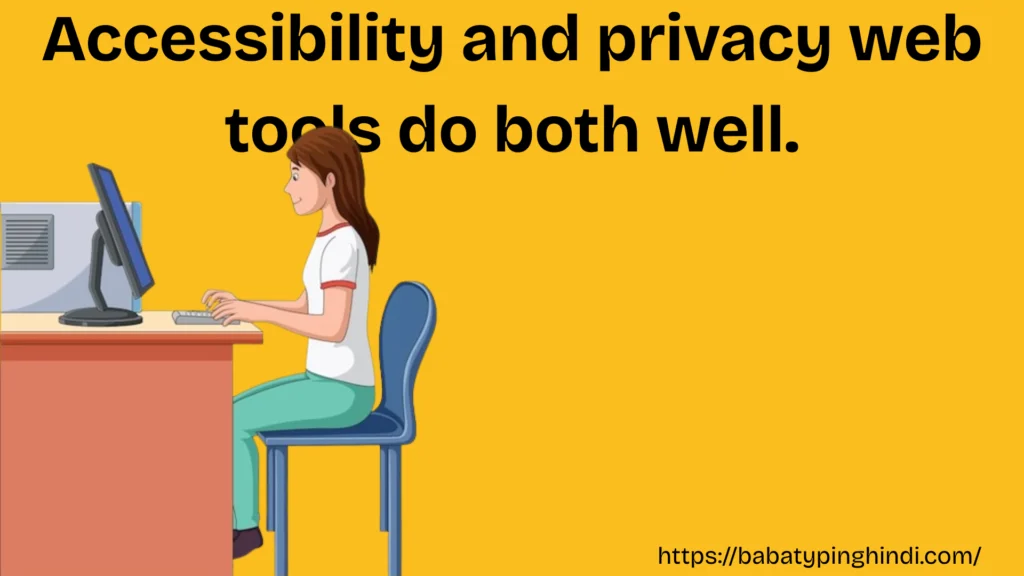
Accessibility and privacy web tools do both well.
- Accessibility: Web editors can be keyboard friendly and screen reader compatible with careful HTML and ARIA attributes. This makes the site inclusive without requiring assistive downloads.
- Privacy: For sensitive content, you can design the editor to do all conversion client side in the browser (no server upload), so nothing leaves the user’s machine. That’s a privacy preserving, web only design.
Both of these are feasible in a web only architecture.
Final practical checklist for web only Malayalam typing
- Open babatypinghindi.com in any modern browser (desktop or mobile).
- Type in Manglish in the big web editor; accept suggestions or pick alternatives.
- Copy the Malayalam output and paste it where you need social apps, email, and blog editors.
- For better display on your site, consider hosting a Unicode Malayalam webfont so readers won’t need to install fonts.
- If privacy matters, use the editor in client side mode (no server calls), so conversion happens in the browser only.
Quick FAQ web edition
Do I need to download anything to use babatypinghindi.com’s Malayalam typing?
No. The site is web only: open the page in your browser and type right away.
Will my typed Malayalam look correct on other sites?
Most modern websites and social platforms use Unicode; when you copy from the web editor and paste it into them, Malayalam should display correctly. If a platform uses old encodings, the issue is with the target, not the web editor.
Can I use voice typing in the browser?
If your browser supports the microphone API and the web editor provides voice input, yes, you can speak and then edit the text on the same page.
Is there any app I must install for mobile?
No. Use your mobile browser to open the site and type. The site is optimized for mobile input and for copy/paste into apps when needed.